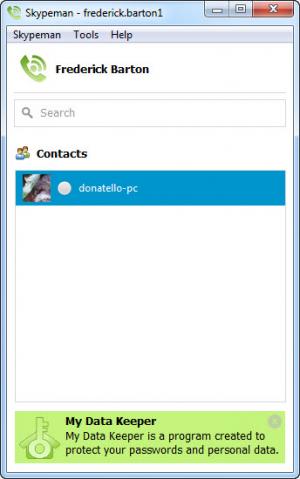Skypeman
2.0
Size: 3.22 MB
Downloads: 5203
Platform: Windows (All Versions)
Modern mobile phones allow us to set different ringtones for individual contacts, but the same can not be said about Skype, one of the most popular chat applications on the Internet. If you wish to customize your contacts list, you can use Skypeman to associate each contact with a specific sound. The application does not completely replace Skype, but you can use it to manage and find your contacts faster.
Skypeman is offered free of charge and it can be installed in no time. It works on Windows XP, Vista, Win 7 and Win 8, as well as the 2003 and 2008 Server versions. It should be obvious that you need to have Skype installed on your computer, before running Skypeman.
You have to be logged into Skype before running Skypeman. When launched, the application will collect your Skype contacts, after you click an Allow button, on Skype's interface. Skypeman's user interface resembles an instant messenger, like Yahoo Messenger or others. Contacts are displayed in a list, along with availability indicators and you can search for specific persons, by typing their names in a search field.
Rather than displaying a chat window, when you double click a contact, the application will display a small settings window, on which you can select audio files, for certain events. You can set Skypeman to play different sounds when someone signs in or out, when they call you or when they send text messages.
The application allows you to select audio files, from your local folders, in various formats, including MP3, WAV, OGG and others. The sound options window displays two options, for bringing up information about the selected contact and for initiating a chat session, on Skype's interface.
Pros
You can set different ringtones for each Skype contact. The application allows you to browse through your contacts on its interface, fast and easy.
Cons
Some users may consider Skypeman to be too simple. Skypeman enables you to associate your Skype contacts with different ringtones, just like on a mobile phone.
Skypeman
2.0
Download
Skypeman Awards

Skypeman Editor’s Review Rating
Skypeman has been reviewed by Frederick Barton on 30 Jul 2013. Based on the user interface, features and complexity, Findmysoft has rated Skypeman 4 out of 5 stars, naming it Excellent